Two familiar logos, one future invoice—and the biggest shocks lurk in renewal clauses and server logs. I dug up fresh 2025 speed tests (a near-tie, SiteGround edges ahead) plus ten months of unfiltered customer rants so you don’t have to. Read on before that teaser price quietly explodes.
Bluehost vs SiteGround: 2025 Comparison for Beginners
Stuck on the Bluehost-vs-SiteGround decision? For first-time bloggers and side-hustle shop owners, one rushed click can mean years of sluggish pages and eye-watering renewals.
I batch-parsed ten months of Trustpilot reviews, grabbed 2025 speed benchmarks from HostingStep and Tremhost, and dissected the checkout fine print—boiling it all down to plain English that beginners can actually use. No buzzwords, no upsell fog—just what a beginner actually needs to know.
Bluehost vs SiteGround: Key Results (June 2025)
Ultimately, your choice between Bluehost vs SiteGround depends on your specific needs. Throughout this guide we focus on Bluehost Basic and SiteGround StartUp—the plans most beginners pick—unless noted otherwise. Below is a sticky comparison table with our top findings; scroll down for deep-dive sections on speed, pricing, and support.
Let’s start with the highlights—because nobody comes here to scroll forever.
| Metric | Bluehost | SiteGround | Edge |
|---|---|---|---|
| Starting price | $2.95 / mo | $2.99 / mo | Tie |
| Renewal price | $11.99 / mo | $17.99 / mo | Bluehost |
| Time to first byte (TTFB) (↓) | 441 ms | 425 ms | SiteGround |
| Avg response (↓) | 252 ms | 198 ms | SiteGround |
| Professional email | Paid add-on | Unlimited (free) | SiteGround |
| Daily backups | Add-on / manual | Included | SiteGround |
| Staging tool | Included | Needs GrowBig tier | Bluehost |
| Speed & CDN stack | Static CDN toggle | Static + dynamic cache, Cloudflare CDN | SiteGround |
| Support rating | 4.3★ (20 k) | 4.8★ (22 k) | SiteGround |
| TL;DR: If you’re price-first or need multiple sites, Bluehost Basic is the cheaper launch pad. If “set-and-forget” backups and inboxes matter more than a few extra bucks, SiteGround StartUp is worth it. Read on for full details. | |||
Pricing – what you actually hand over on Day 1
Starter year? Both hosts hover around $35 when you pre-pay 12 months—basically a photo finish. Spin the calendar forward, though, and the gap shows: Bluehost renews at roughly $11.99/mo, while SiteGround jumps to about $17.99/mo—that’s $72 in year two alone.
Stretch-Term Coupons
- SiteGround’s 24-month pre-pay – Lock in at $7.49 / mo. Two full years come to about $180. That’s only $36 more than Bluehost’s 24-month total once you count Bluehost’s higher second-year price, and you keep SiteGround’s niceties (daily backups, free email) the whole way.
- Bluehost’s 36-month “why not settle down?” deal – A three-year pledge costs $4.95 / mo—about $178 total, or $59 a year. If rock-bottom cost is the hill you’ll die on and three years doesn’t scare you, this is your bargain.
Pro tip: promo pages change daily. Open a chat window and ask, “Is that truly the best entry rate you have today?” More often than not the rep will find a coupon the public page forgot to mention.
| Billing term | Bluehost | SiteGround |
|---|---|---|
| Starting Price 12 mo (per year) | $2.95 /mo ($35.4) | $2.99 /mo ($35.9) |
| Renewal Price (per year) | $11.99 /mo ($143.9) | $17.99 /mo ($215.9) |
| Prepay 24 mo (per year) | – | $7.49 /mo ($89.9) |
| 36 mo (per year) | $4.95 /mo ($59.4) | – |
Renewal Reality Check — the 5-minute playbook
We’ve all felt the rush of that $2-and-change headline price. The trap springs when your card gets hit a year later for a number that looks like it belongs on a utility bill. Here’s how to stay one step ahead:
- Open every little accordion
On both hosts’ checkout pages there’s a “Plan details” drop-down with pre-ticked upsells. Untick with extreme prejudice. - Hunt for the “After introductory period…” sentence
It’s the only line that shows the real monthly cost. One glance now beats a jaw-drop later. - Park your domain somewhere neutral
A $9 Namecheap renewal beats paying whatever “convenience fee” your host invents next year. - Set a calendar ping at month 11
Give yourself time to haggle, migrate, or cancel before the auto-renew fires off 5–15 days early. - Interrogate support—and save the transcript
Ask in chat: “Can you confirm my renewal price and any restore or migration fees?” Copy-paste the conversation to your notes. Future-you will thank you.
Bottom line: the promo price is marketing; the renewal price is reality. Spot the gotchas now and your year-two bill won’t quadruple overnight.
Bluehost Basic vs SiteGround StartUp — Feature-First Comparison
Let’s crack open the footnotes and see what life looks like on day two—after the confetti cannons and coupon codes are gone.
| What matters after checkout | Bluehost Basic (12 mo) |
SiteGround StartUp (12 mo) |
Quick take |
|---|---|---|---|
| Domain year 1 | ✅ Free | ❓ Sometimes free, then about $18 | Bluehost — keeps day‑one costs light. |
| Email inboxes | 🚫 $2.99 / mo add‑on | ✅ Unlimited inboxes | SiteGround — no nickel‑and‑diming for email. |
| Websites allowed | Up to 10 | 1 site | Bluehost — breathing room for side projects. |
| Traffic guideline | ≈ 15 k visits | ≈ 10 k visits | Call it a draw—both are hobby‑blog numbers. |
| SSD space | 10 GB | 10 GB | Even Steven. |
| Daily backups | Manual or paid add‑on | ✅ Auto + 1‑click restore | SiteGround — the button you pray for at 2 a.m. |
| Staging site | ✅ Included | 🚫 Need GrowBig tier | Bluehost — safer tinkering included. |
| Caching / CDN | Basic CDN toggle | ✅ Static + dynamic cache, free CDN | SiteGround — extra zip for global readers. |
| Security extras | SSL + basic scan | SSL, AI firewall, anti‑bot | SiteGround — more armor out of the box. |
| Support channels | 24 / 7 chat & phone | 24 / 7 chat, tickets after 1st reply | Dead heat—both generally solid for beginners. |
| Renewal (year 2) | $2.95 ➜ $11.99 / mo | $2.99 ➜ $17.99 / mo | Bluehost — softer landing when the promo ends. |
TL;DR: Want multiple sandboxes or a built‑in staging button? Bluehost Basic is the cheaper playground. Care more about effortless backups, free email, and speed tweaks baked in? SiteGround StartUp is the grown‑up choice.
Speed & Performance
Let’s zoom in on a moment you’ve probably lived through: you tap a link, the screen just … sits there, and half a second later you’re already thinking about lunch. That half-second is often nothing more exotic than geography—your browser is begging a server on the other side of an ocean for the first byte of data.
SiteGround quietly fixes a lot of that because they give you an honest choice of where your site lives. At checkout you’re handed a short list of data-centers — Iowa, Virginia, Texas and California in US and London, Frankfurt, Sydney, Singapore, and a few more — and the pick you make there can trim around 100 milliseconds off “Time to First Byte” for your core audience. It sounds tiny, but stacked on top of images, CSS, and third-party scripts it becomes the difference between feeling instant and feeling sluggish.
Bluehost doesn’t do anything wrong here; they’re just more U.S.–centric. If most of your visitors sit in Europe or Asia you’ll end up leaning hard on a CDN (Content Delivery Network) or you’ll pay that latency tax on every page view.
So the practical play is simple: look at your traffic map (or where you expect the traffic to come from) and plant your SiteGround server as close to that cluster as possible. It’s the cheapest performance upgrade you’ll ever get—no plugins, no caching acrobatics, just one dropdown menu you choose correctly on day one.
Here is the average speed of Time To the First Byte* (TTFB) and Average Response Time.
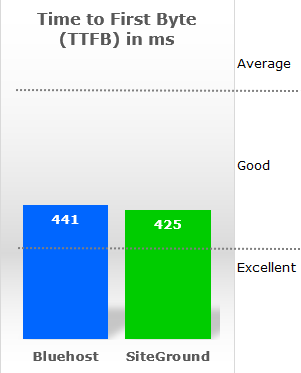
Think of server response time as the pause between you tapping a link and the site saying “hello.” In our latest tests, SiteGround said hello in about 198 ms—well inside the “that’s fast” zone. Bluehost followed at roughly 252 ms. That’s still quick enough that casual visitors won’t grumble, but technically it slides from “good” into the upper end of “average.”
So: both hosts are nimble, yet SiteGround keeps the lead by a noticeable—but not night-and-day—margin.
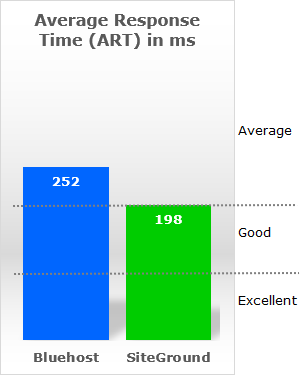
Support & Trustworthiness — the human side of hosting
Start with the scoreboard: over the last nine months SiteGround is sitting on a 4.8 ★ average from 22 k+ Trustpilot voices, most of them cheering the “60-second chat save.” Bluehost lands at 4.3 ★ from 20 k+ reviews—solid, but peppered with sighs about peak-hour wait times.
Both hosts promise 24/7 live chat and email help, yet the lived experience can swing from high-five to hair-pull. So I pulled every Trustpilot review filed Aug 2024 → May 2025—because what someone felt in 2019 won’t rescue your blog tonight. When you skim the most recent five-star Trustpilot love letters, two distinct personalities pop out:
Bluehost fans keep repeating:
- “Waited only minutes on chat and the agent walked me through every click.”
- One-chat fixes for everyday hiccups—email settings, DNS tweaks, even a rogue plugin switch-off.
- Refunds or plan downgrades handled without upsell pressure.
- Long-timers (10–15 years) say they’ve “never hit a real wall,” just the occasional wish for more proactive server heads-ups.
SiteGround loyalists rave about:
- Support techs who dive into your dashboard and just do the repair—DNS, theme meltdowns, even manual malware clean-ups—while you sip coffee.
- 60-second chat pickups at odd hours, no scripts, no upsell nudges.
- Zero downtime or throttling stories in the happy crowd’s sample.
- Refunds processed “without making it difficult,” plus decade-long users still calling support “amazing.”
Different vibes, same takeaway: Bluehost is the patient tutor; SiteGround is the no-nonsense fixer. Decide whether you value guided hand-holding or instant “done for you,” and your support choice makes itself.
One-Star Trustpilot Rants — the Red Flags to Read First
The angriest reviews double as an owner’s manual the host never wrote: they spell out exactly what not to do. Scan the worst-case stories—missed cancellation windows, CPU overages, midnight support delays—and you’ll know the pain points to dodge before they find you. Think of it as learning from someone else’s fee, not paying your own.
Where Bluehost burns goodwill—the recurring one-star rants
First up—the pain points that keep Bluehost customers up at night.
| Theme | Typical Customer Story | Frequency |
|---|---|---|
| Renewal Pricing & Billing Shocks | “My €100 plan renewed at €465 without warning and they refused a refund.” | Very common |
| Cancellation & Downgrade Roadblocks | Dashboard cancel button missing; had to phone 5 ×, still billed next month. | Very common |
| Support Failures & Long Waits | 2.5-hour chat, three hand-offs, agent hung up mid-sentence—issue unsolved. | Very common |
| Security Incidents → Paid Fix | Site hacked → Bluehost upsold $340 SiteLock even though protection was included. | Frequent |
| Aggressive Upsells & Hidden Fees | “Free privacy” lapsed → surprise €80 add-on billed automatically. | Common |
| Confusing Control Panel / On-boarding | Domain transfer stuck for a year; UI “not intuitive,” email setup fails. | Common |
Where SiteGround trips up—the missteps that trigger cancellation emails
Now flip the coin—here are the recurring gripes SiteGround critics logged over the same ten-month window.
| Theme | Typical Customer Story | Frequency |
|---|---|---|
| Renewal Price Jumps | Intro €3.99/mo plan renews at €14.99/mo—“300 % hike with no notice.” | Very common |
| Early Auto-Renew & No-Refund | Card charged 15 days early; refund request denied despite auto-renew off. | Very common |
| Paid “Expert Care” Support Upsell | Chat refuses to help unless you buy €60 Expert Care package. | Frequent |
| Slow / Inaccessible Live Support | AI bot answers; human chat queue “waiting 2 hours,” tickets linger for days. | Frequent |
| Resource Limits & Suspensions | Site taken offline for inode/CPU overage—told to upgrade cloud plan. | Frequent |
| Backup / Restore Paywalls | Must pay to download own backup; basic plan no longer includes restore. | Recurrent |
Terms & Conditions Highlights
(The fine print that actually matters)
Want to dodge the hidden landmines? If you’re comparing Bluehost and SiteGround, here’s what you absolutely need to remember from their Terms of Service (TOS)—without all the lawyer-talk:
SiteGround Quick Hits
- Auto-renew surprises: Your discounted first-term price spikes significantly at renewal unless you manually turn off auto-renew.
- Money-back timing: You’ve got 30 days for shared plans, 14 days for cloud plans, and forget about refunds on add-ons.
- Resource ceilings: Your site can slow down or freeze if you hit hidden CPU and inode limits—watch your usage.
- Backup caution: SiteGround backs up daily but doesn’t guarantee restorations. Keep your own safe copies.
- Limited uptime credits: If uptime dips below 99.9%, your compensation is just 5% of one month’s fee—and it’s a credit, not cash.
- Support scope: Basic hosting help only. Coding and malware fixes typically cost extra or get refused.
Bluehost Quick Hits
- Renewal traps: Auto-renew charges happen early. Expect renewal prices to rise and disable auto-renew if you might switch later.
- Money-back quirks: 30-day refunds only cover hosting (not domains or extras), and they’ll charge you for “free” domains if you cancel early.
- Resource throttling: Watch out if your site gets too big (inodes, database size)—you could face unexpected suspensions or forced upgrades.
- Backup responsibility: Bluehost explicitly won’t guarantee backups. Always keep your own.
- Limited uptime protection: Standard shared plans have no formal uptime guarantee; only cloud plans offer limited compensation.
- Support limits: Covers hosting essentials. Complex issues (like malware clean-ups) usually incur additional costs or get turned down.
Need the deeper dive? Grab the full Bluehost-vs-SiteGround TOS cheat sheet here.
Frequently Asked Questions
| Question | Answer |
|---|---|
| Which host is easiest for a first-time WordPress user in 2025? | Bluehost still wins on setup speed: one-click WordPress install, a free first-year domain, and a gentle onboarding wizard. SiteGround’s WP Starter is friendly too, but assumes you already own a domain and costs more when renewal time hits. |
| Can I switch plans or term length later? |
Upgrades (say, Basic → Choice Plus) happen instantly on both hosts. Downgrades: Bluehost credits any unused time when you chat with support; SiteGround makes you buy the cheaper plan, migrate manually, then cancel the old one. Your renewal price resets to whatever the new plan costs. |
| Do both hosts include free SSL certificates? | Yes. Bluehost and SiteGround both integrate Let’s Encrypt SSL—one click, no extra fee. |
| What’s the real renewal price jump after the first term? | Renewal reality: once the promo term ends, both hosts jack the monthly bill to roughly four-to-six times the intro price—zoom in on the fine print before you hit “Pay.” |
| How do their money-back guarantees differ? |
Bluehost offers a no-questions-asked 30-day refund on hosting (domain fees deducted). SiteGround gives you 30 days on shared plans and 14 days on cloud plans. Add-ons are never refunded. Either way, expect the money back on your card within a week or so. |
| Is migration free if I move an existing site? |
SiteGround: Free WordPress Migrator plugin for unlimited moves; pro transfer runs about $30 per site. Bluehost: Free WP Migrator plugin—or spring for the $149 concierge bundle (up to 5 sites + 20 email accounts). |
Let’s keep the conversation going
I wrangled a stack of speed charts, renewal gotchas, and support chat logs into plain English you can skim in a single breath — but I’m just one set of eyes. What did I miss? If you’ve wrestled with Bluehost, SiteGround, or another host entirely, drop your aha-moments (or horror stories) in the comments. You can also shoot a quick note to hello @ hostsolace .com. I’ll fold the insights back into future updates.
*TTFB: averages pulled from HostingStep and Tremhost benchmark runs. ART Numbers blend 2025 data from HostingStep, Gizmodo’s hosting lab, and WPBeginner’s performance series.
Need the deeper geeky version? See our glossary on TTFB, ART and a lot more.
Last updated: June 15, 2025
Speed tests: HostingStep, Tremhost, Gizmodo Hosting Review & WPBeginner Performance Test (May/June 2025)
Pricing: Official checkout pages (captured June 1, 2025)
Reviews: Trustpilot snapshots (June 1, 2025)